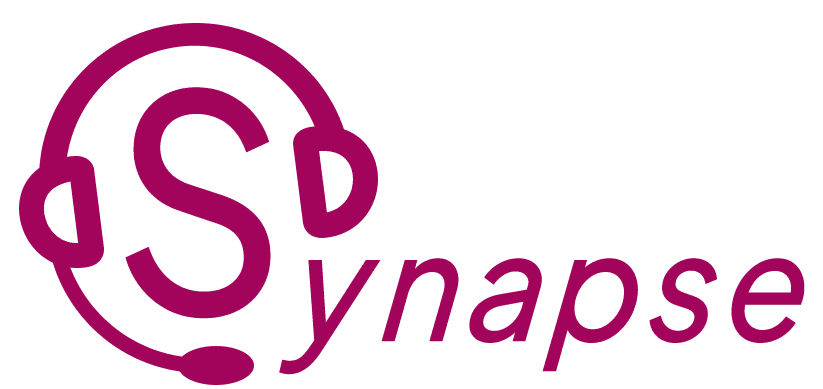Advance Call Center CRM For Helpdesk

- Get customer info and history through a centralized CRM.
- Speed up response times with automated workflows.
- Ensure a seamless experience through multi-channel support.
- Provide instant customer information via screen pop-ups.
- Offer real-time metrics with a live dashboard.

How Call Center CRM - Can Improve Your Helpdesk Process
An effective CRM helpdesk is essential for exceptional customer service, reducing disorganized information, long call times, & inconsistent support. It consolidates data, offers quick access to histories, integrates telephony, automates workflows, & enhances efficiency, teamwork, & growth.
How Synapse : Call Center CRM Supports Helpdesk Process
Synapse Increase customer interactions across diverse industries with integrated CRM and telephony solutions.
Ticket Management System

- IVR routing directs calls based on menu choices and automatically creates tickets from inbound calls for efficient assistance.
- Smart assignment routes and prioritizes tickets to the appropriate agents.
- CRM displays real-time customer details through pop-ups for personalized interactions.
- Queue management handles call waiting to improve agent productivity.
- Provides self-service portals for customers to independently raise tickets and check their status.

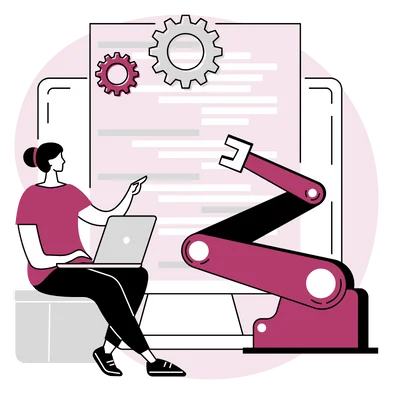
Workflow Automation
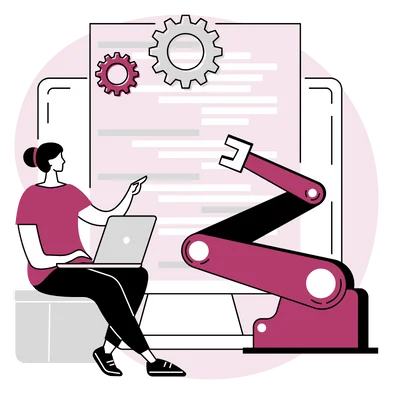
- Auto communication and task management handle tasks without manual input, saving time and reducing errors.
- Smart escalations automatically escalate urgent issues, ensuring prompt attention and resolution.
- Instant alerts provide real-time updates on tickets and notifications, keeping agents informed and responsive.
- Scheduled reminders keep track of follow-ups and deadlines, ensuring tickets are addressed on time.
SLA Management

- Establish clear SLAs for response and resolution times for various customer inquiries.
- Continuously track performance to ensure inquiries and tickets meet SLA targets.
- Create detailed reports to evaluate SLA compliance and identify areas for improvement.
- Collect and analyze customer feedback to ensure SLAs meet customer expectations and enhance service quality.


Dynamic Dashboards for Managers, Team Leader & Agents

- Managers use dashboards to monitor daily operations, set strategic goals, and track important metrics like ticket volume and cost versus income.
- Team leads utilize dashboards to supervise agents, manage escalations, and monitor training and performance.
- Agents rely on dashboards to handle customer issues, resolve requests, and update records in real-time.
Real-Time Analytics and Reporting

- Monitor call center performance with live dashboards and real-time ticket tracking.
- Get detailed reports on support team effectiveness for performance evaluation.
- Identify patterns in support requests to address recurring issues.
- Manage support seamlessly across all communication channels for a unified customer experience.

Seamless Integration with Synapse Call Center CRM





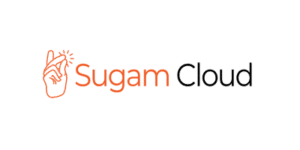













Benifits synapse call center CRM Helpdek
Displays customer details and history as soon as the call is connected, enabling personalized service.
Automatically creates and updates tickets, reducing manual entry.
Route calls to the most suitable agents based on CRM data and call context for quicker resolutions.
Provides live metrics and performance insights from both CRM and telephony systems for improved monitoring.
Facilitates internal communication through internal ticket management improving team coordination.
Automates routine tasks such as follow-ups and escalations, improving overall efficiency.
Generates detailed reports combining call data and CRM interactions for a complete view of performance.
Reduces time spent switching between systems and manual processes, allowing agents to focus on customer support.
Provides live insights into call volumes, wait times, and agent performance for better resource management.