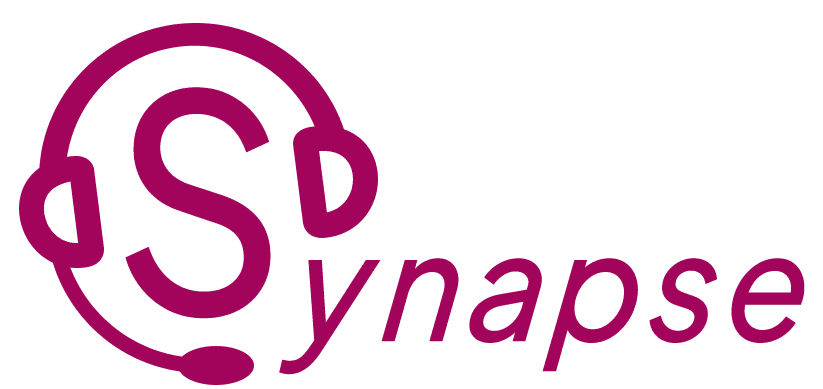Isn’t it frustrating when customer queries get delayed, calls go unanswered, or your team struggles to manage high call volumes efficiently?
If you are dealing with these issues, it’s time to look for a reliable call center solution for your business. But with so many options on the market, how do you choose the one that’s the best fit for your needs? Don’t worry, I’ve got you covered!
In this guide, we’ll break down everything you need to know to pick the perfect call center solution, so you can boost productivity, improve customer service, and help your business grow.
Why Do You Need a Call Center Solution?
In today’s fast-paced business environment, efficient customer communication is the backbone of success. If your current system leaves you overwhelmed and your customers dissatisfied, a call center solution might be just what you need.
But why is a call center solution so essential? The right software streamlines customer interactions reduces waiting times, manages call routing, and equips your team with the tools they need to deliver a seamless experience every time. No more shuffling multiple systems—just one platform to handle it all.
What to Look for in a Call Center Solution?
Choosing the right call center software isn’t about picking the one with the most features. It’s about finding a solution that fits your unique business needs. Here’s what you should focus on:
1. Identify Your Pain Points
What specific challenges are you facing with your current setup? Do your customers often complain about long wait times? Are your agents struggling to keep up with call volumes? Or maybe managing customer data feels like a headache? Understanding your pain points will guide you towards the features that will make the most impact on your business.
2. Decide Between Cloud-Based or On-Premise
The choice between cloud-based and on-premise solutions is a big one. A cloud-based solution offers flexibility, easy scalability, and minimal setup costs. It’s ideal if you have remote agents or plan to expand your team. On the other hand, an on-premise system gives you more control over data and customization options but can require a significant initial investment.
3. Focus on User Experience
A complicated call center system can slow your team down. Look for software with a clean, interface that’s easy to learn and use. The smoother the user experience, the more productive your agents will be—and the better the customer experience.
4. Integrations Matter
A great call center solution is more than just handling calls; it should seamlessly integrate with your existing tools like your CRM, help desk, or email marketing software. Smooth integrations reduce manual data entry, minimize errors, and streamline workflows, making your team more efficient.
Key Features to Consider
When evaluating call center software, some features stand out as must-haves.
Here’s what to keep an eye on:
- Automatic Call Distribution (ACD): Ensure incoming calls are quickly directed to the right agent based on skills, availability, or call priority.
- Interactive Voice Response (IVR): Guide customers to the right department without needing human intervention, reducing wait times.
- Call Recording & Monitoring: Keep track of interactions for training purposes and quality assurance.
- Reporting & Analytics: Make sure you have access to detailed reports that track KPIs like call resolution times, customer satisfaction, and agent performance.
- Omnichannel Support: Your customers might prefer different channels—phone, email, chat, or social media. Choose software that supports multiple communication methods seamlessly.
Cloud-Based vs. On-Premise: Which is Right for You?
| Feature | Cloud-Based Call Center | On-Premise Call Center |
|---|---|---|
| Initial Setup Cost | Low, usually subscription-based | Higher initial cost for hardware and software |
| Ongoing Costs | Subscription fees (monthly/yearly) | No monthly fees, only maintenance costs |
| Data Control & Security | Less control over data storage, relies on third-party cloud provider | Full control over data, ideal for handling sensitive data |
| Scalability | Easily scalable, as you only pay for what you use | Scalability can be more complex and may require additional hardware |
| Customization | Limited customization options based on the provider | Highly customizable to suit your unique business needs |
| Remote Access | Accessible from anywhere with internet | Limited remote access, mostly suited for office setups |
| Updates & Maintenance | Automatic software updates, minimal in-house IT support | Manual updates require a dedicated IT team for maintenance |
| IT Support & Maintenance | Lower IT involvement is required, handled by the service provider | Requires in-house IT team for server management and troubleshooting |
| Control Over Operations | Less control, dependent on the cloud provider’s uptime and service | Full control over system uptime, performance, and security |
| Data Privacy | Data is stored on third-party servers, which may be a concern for some industries | Total data privacy, as everything is kept within your infrastructure |
| Integration with Other Tools | Easy integration with third-party cloud apps | Can integrate with existing systems, but may require more customization |
| Ideal for Businesses | Small to mid-sized businesses looking for low setup costs | Large enterprises or businesses dealing with sensitive data require more control |
If you want complete control over your system and data privacy, an on-premise solution is the ideal choice. It offers high customizability and does not require ongoing subscription fees, making it more cost-effective in the long term.
How to Make a Decision: Practical Tips
Here’s a simple strategy to help you make the final call:
- List Your Priorities: What features are non-negotiable? What would be nice to have but isn’t essential?
- Compare Costs: Don’t just look at the sticker price—consider setup fees, training, maintenance, and any hidden costs.
- Check Reviews: Read what other businesses are saying. Focus on feedback from companies in similar industries or of a similar size.
Conclusion: Invest in the Right Call Center Solution for Long-Term Success
Finding the perfect call center solution isn’t about selecting the one with the most features. It’s about choosing the one that best fits your business’s unique needs and challenges. By understanding your goals, assessing your pain points, and focusing on user experience, you can make a choice that will boost efficiency, enhance customer satisfaction, and support your business as it grows.
With Synapse Call Center CRM, you get a solution that not only improves efficiency but also elevates customer satisfaction.
Take your time, do your research, and remember that the right call center solution can transform your customer interactions and set your business on a path to long-term success!
FAQs on Choosing the Right Call Center Solution
What is the difference between cloud-based and on-premise call center solutions?
Cloud-based solutions are hosted online and offer flexibility and lower upfront costs. On-premise solutions are installed locally, offering more control and customization but with higher initial investment.
What features should I prioritize in a call center solution?
Key features include Automatic Call Distribution (ACD), IVR, call recording, analytics, and omnichannel support.
How can I ensure a smooth transition to a new call center system?
Choose a provider with a complete training program, offer hands-on sessions for your agents, and start with a trial phase to work out any kinks before full implementation.
Lorem ipsum dolor sit amet, consectetur adipiscing elit. Ut elit tellus, luctus nec ullamcorper mattis, pulvinar dapibus leo.